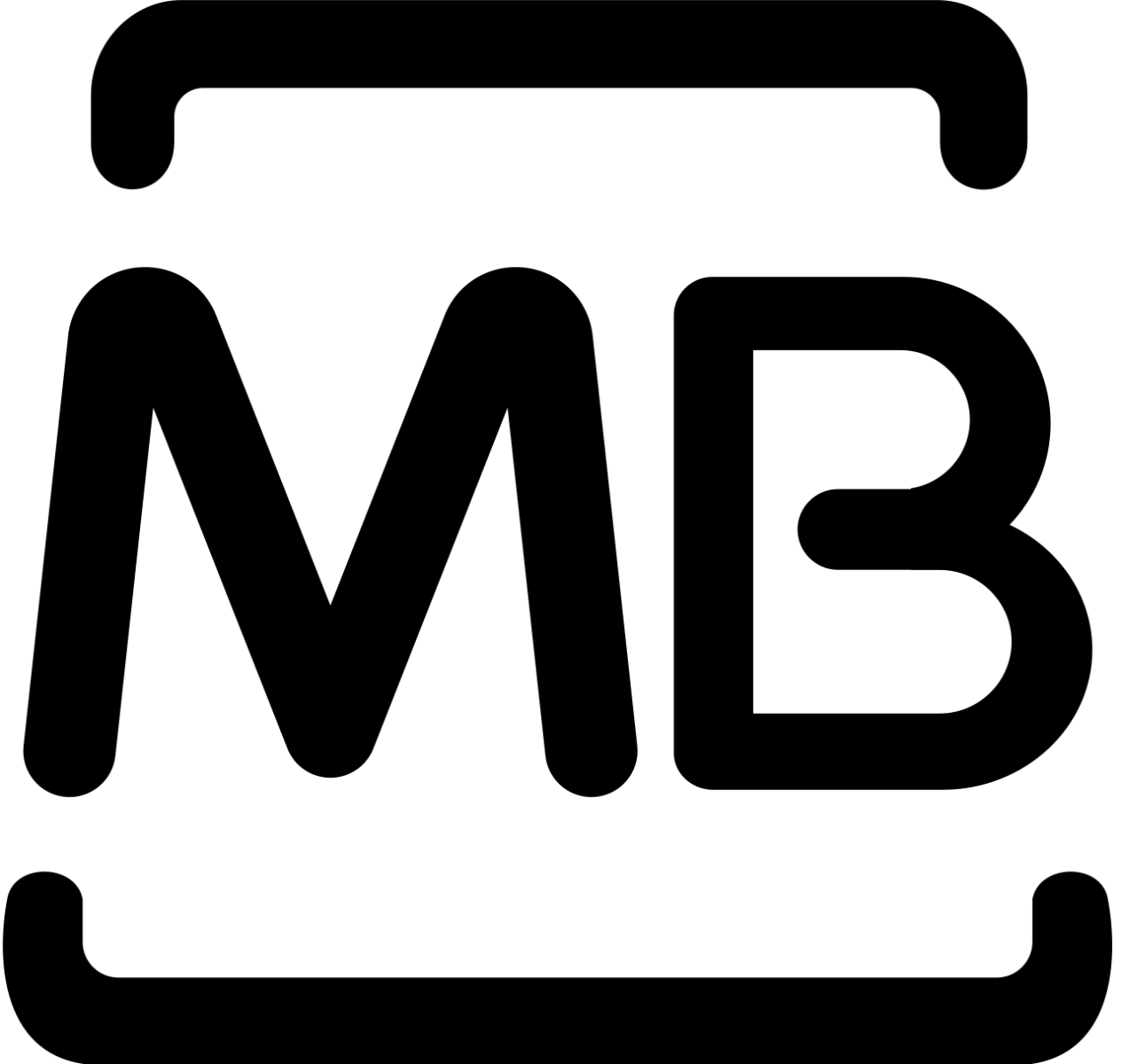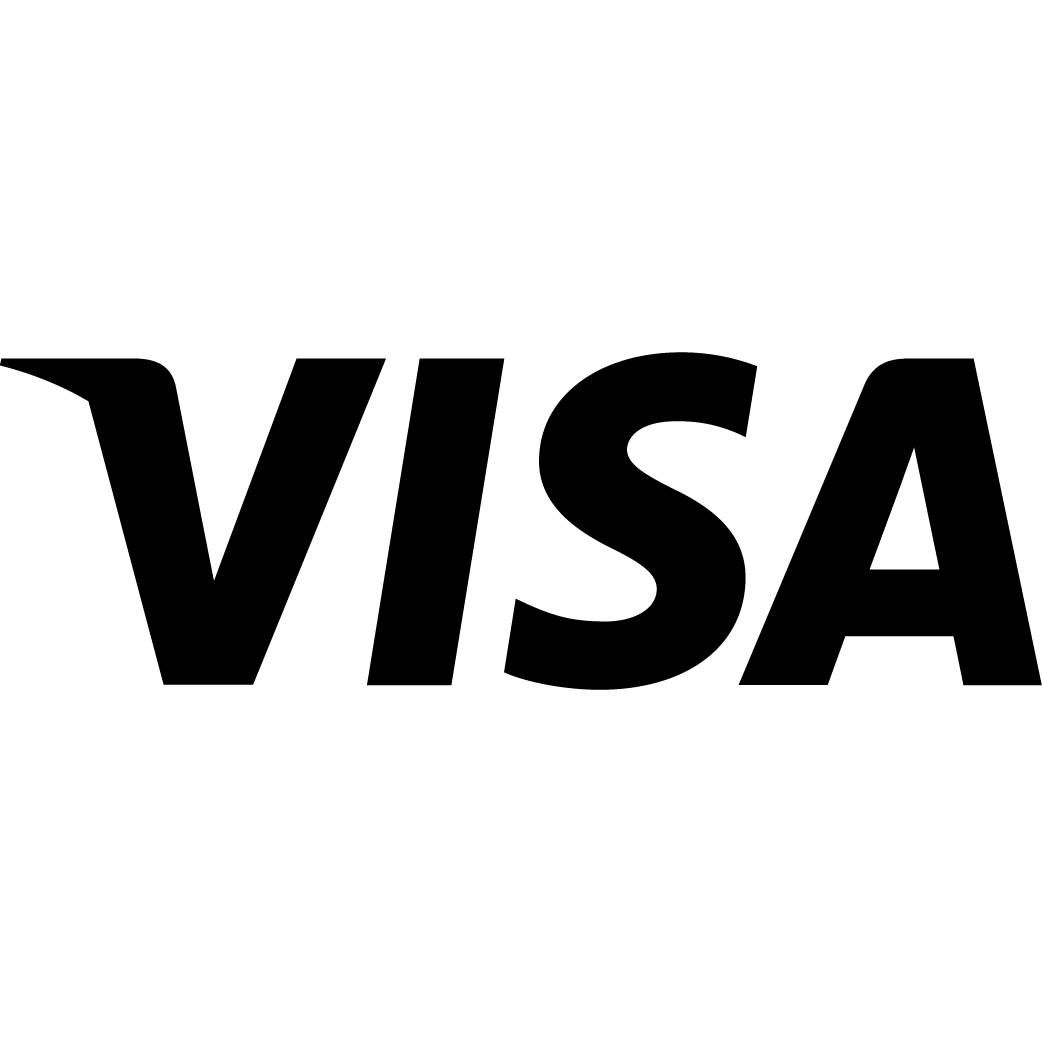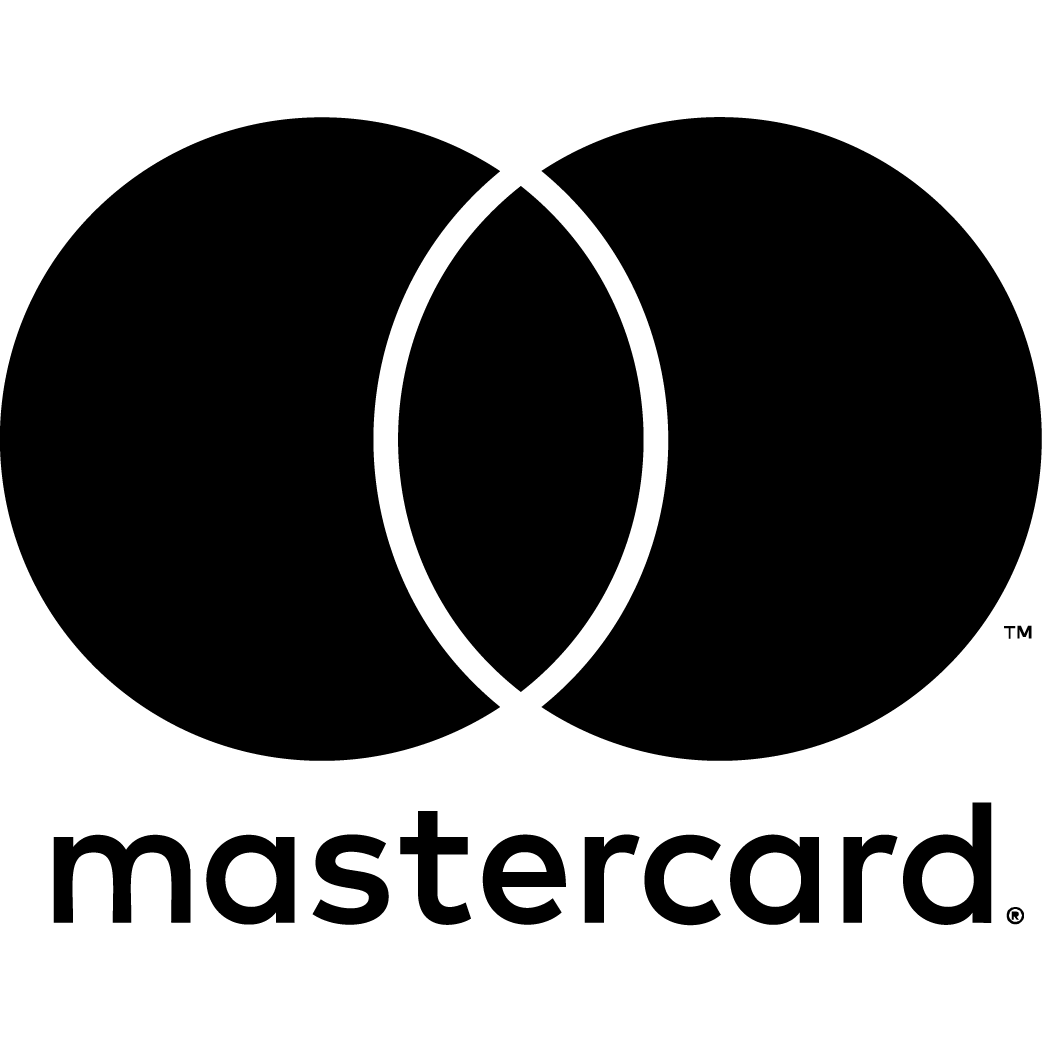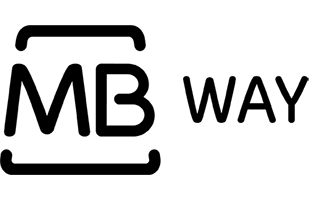Frequently Asked Questions
Frequently Asked Questions (FAQ)
Ask questions about the Domni Starter Kit system, smart locks and our Domni app.
The Domni Starter Kit is designed for simple, intuitive DIY installation. The devices come pre-configured with the HUB:
- Registering the HUB
- Put the batteries in the devices
- Attach the devices according to the safety instructions
If you prefer support, a Domni technician can do the installation for you.
The sending of images depends on the quality of the Internet connection, but usually takes place between 30 seconds and 1 minute after the event is detected.
Smart locks allow access control without a physical key, via app, code, remote control or biometrics. The main advantages include security, convenience and remote control. The most advanced models use AES 256-bit encryption and communicate via Bluetooth, Wi-Fi, Z-Wave or Zigbee.
Advantages: remote control, no need for keys, biometrics, access management.
Disadvantages: dependence on energy (batteries).
The Domni APP lets you control the entire system from your iOS or Android smartphone. You can open doors, access images, manage access, configure smart rules and much more. Available on Google Play and the App Store.
Step 1: Activate the HUB
- Insert battery
- Connecting to the router
- Plugging in
Step 2: Install the APP
- Download the APP
- Register the HUB (default PIN: 1234)
Step 3: Install devices
- Door/Window Sensor, Remote Control, Detector Camera
Through the Domni APP, click on Menu > Devices > Add device and follow the instructions on the screen.
Yes. The Domni HUB needs an Internet connection (via router) to communicate with the cloud and the APP. Some functions also work locally via Bluetooth or Zigbee.